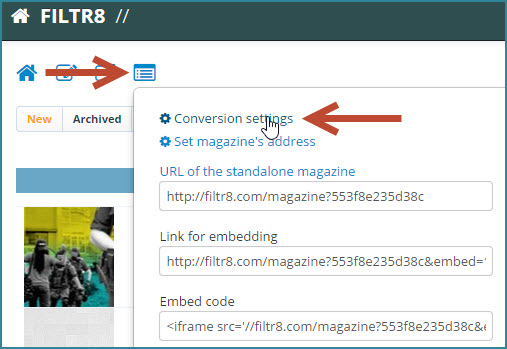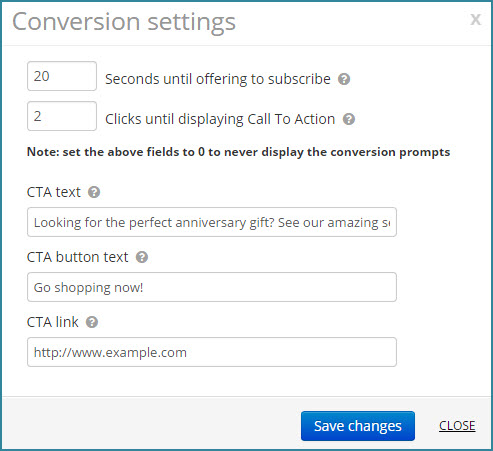Easy Magazines for Shopify
What is it all about?
Easy Magazines by Filtr8 is a powerful, yet simple and friendly marketing platform which helps you to better engage your visitors using the clever, relevant and informative content which our engine discovers for you around the web.
Imagine you run a T-shirt store. Wouldn't it be great if you could give your visitors this story so they can learn a bit about the history of our favorite garment? Or maybe this one? How about the whole magazine of engaging articles, highly relevant to your passion and to interests of your visitors? And what if you could mix into this magazine your own products, stories and promotions, and let people subscribe to updates, so they will come back to your store over and over again?
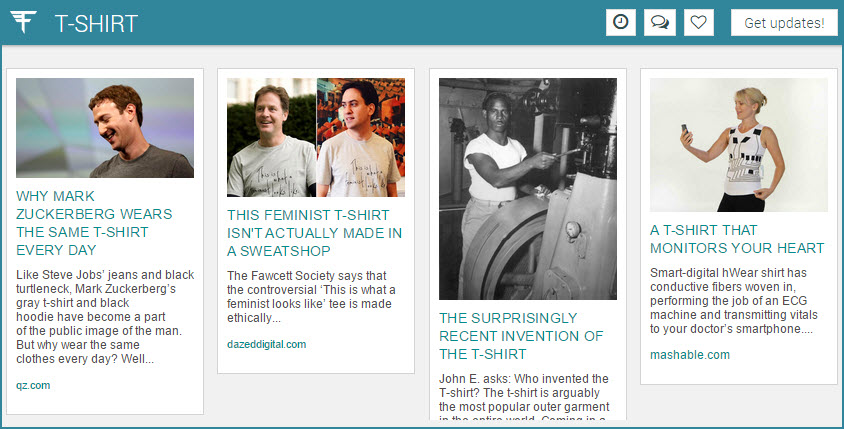
This is what high-quality content marketing is all about. Providing relevant, informative and smart content to your customers and visitors is an excellent way to grow audience engagement, improve customer retention and increase your sales.
Filtr8 enables you to do exactly this. You become a publisher of your own brand magazine with great stories from around the web, brought to you automatically by our discovery engine.
Filtr8 delivers the newly discovered articles into your Filtr8 Newsroom where you can explore them and decide which ones to publish. You define your media feeds just once and Filtr8 keeps looking for new relevant items.
Here is a quick guide to get you oriented. It's all really simple.
Setting it up
After the registration you will be taken into Create Feed screen where you can select your subjects, preview your feed and activate it, once the preview looks good.
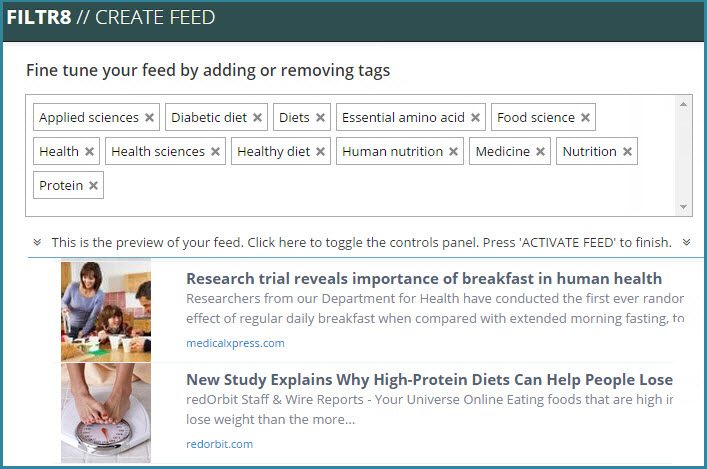
Selecting content to publish
After you press Activate and create your feed you will be taken into your Newsroom screen where you can explore the discovered content and decide which items to publish to your magazine.
You can change the title, description, or image of any published item using the Edit item button available in the Published view.
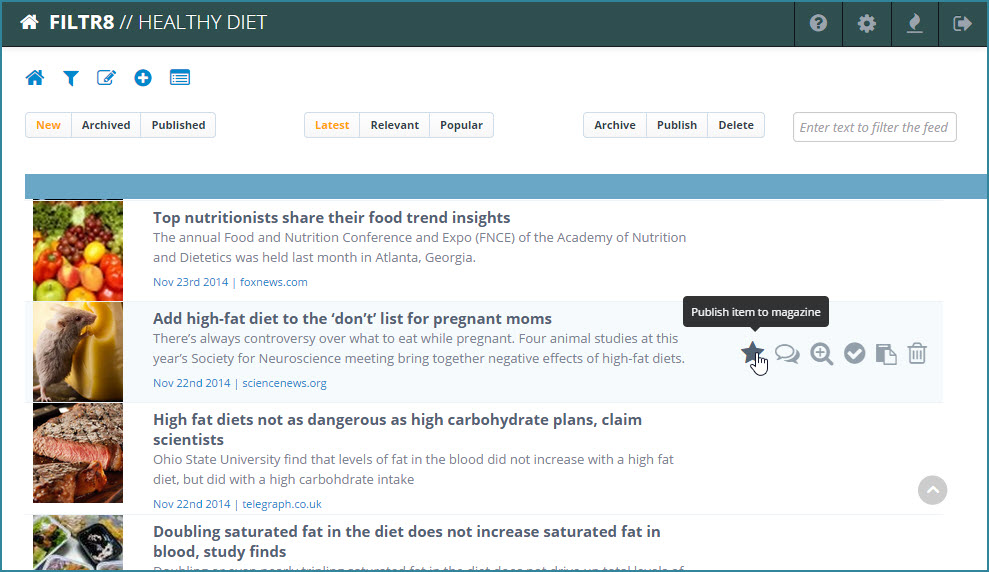
Publishing your products to the magazine
Use Publish your item button to add products directly from your store to your Filtr8 magazine. Products which you add will be immediately published and will always stay at the top of your magazine. When visitors click on product they will be taken to the product's page at your store.
Note: with free Filtr8 account you can publish a single product. Upgrading will remove this limitation.
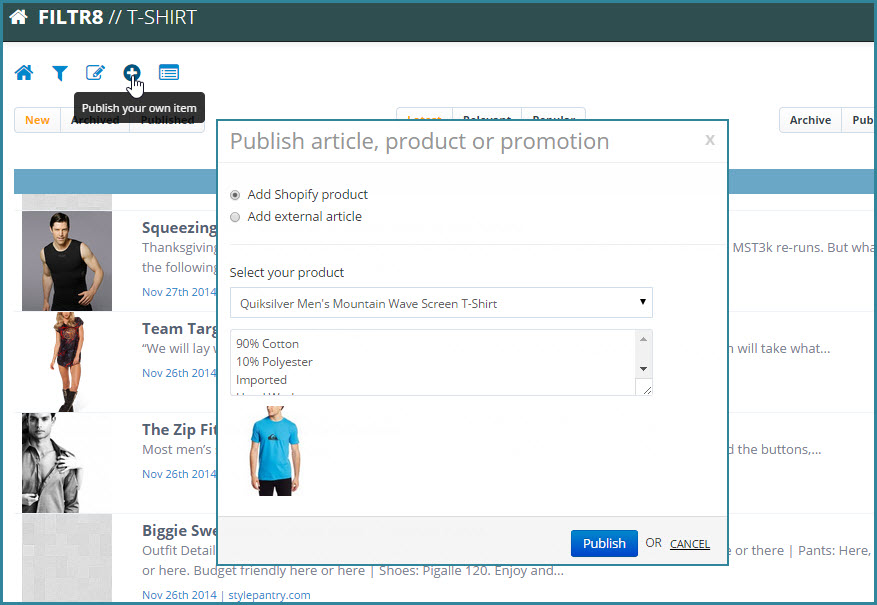
Getting embed code for your magazine
Each Filtr8 feed is associated with its Filtr8 Magazine - a collection of items you decided to publish. Each magazine has a unique and permanent URL and can be embedded into your web site - just as a YouTube video. To get the code for embedding click the Magazine links button and copy the text from the Embed code box.
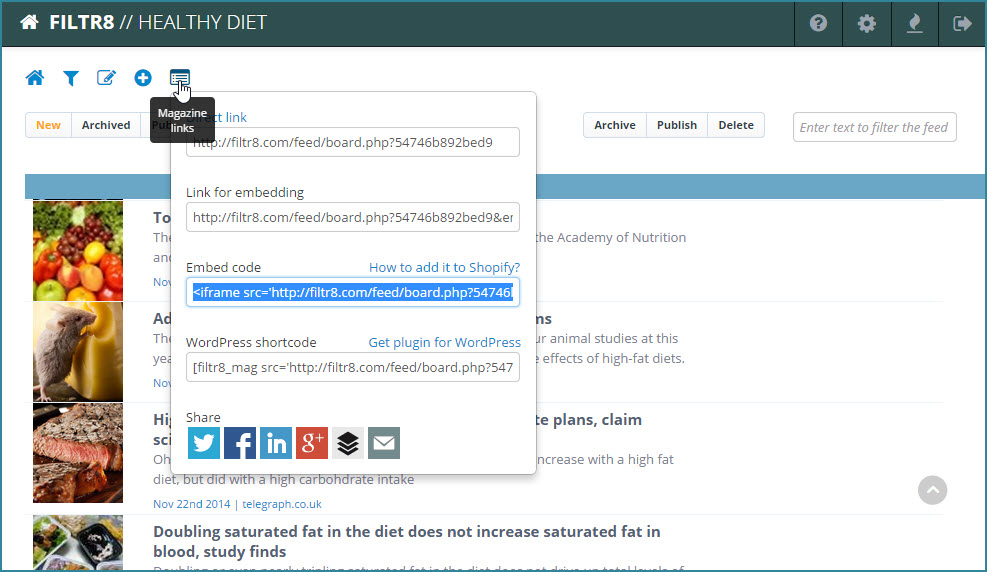
Adding the magazine to your Shopify store
Create a new page in your Shopify admin interface. In fact, you can put the magazine on any page, but the separate page usually makes more sense and creates less clutter.
Switch the Content editor to Show HTML mode and paste the embed code you copied in the previous step.
Note: when you switch back from HTML mode to "Show editor" you may notice the "Preview not available" message. This is normal. The magazine will be displayed just fine after you save and view your web site.
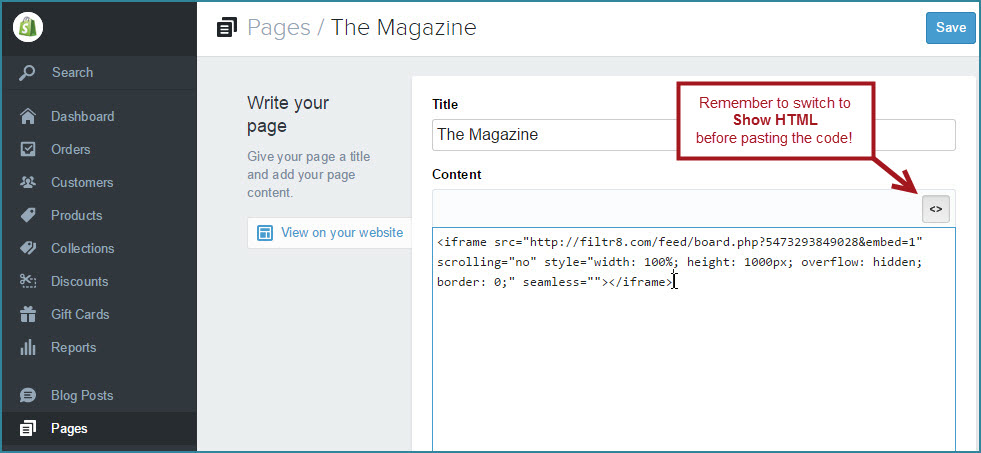
Enjoy it!
Now your magazine is embedded into your site and will always display the published content. New items which you publish from your Filtr8 Newsroom will appear in your magazine automatically.
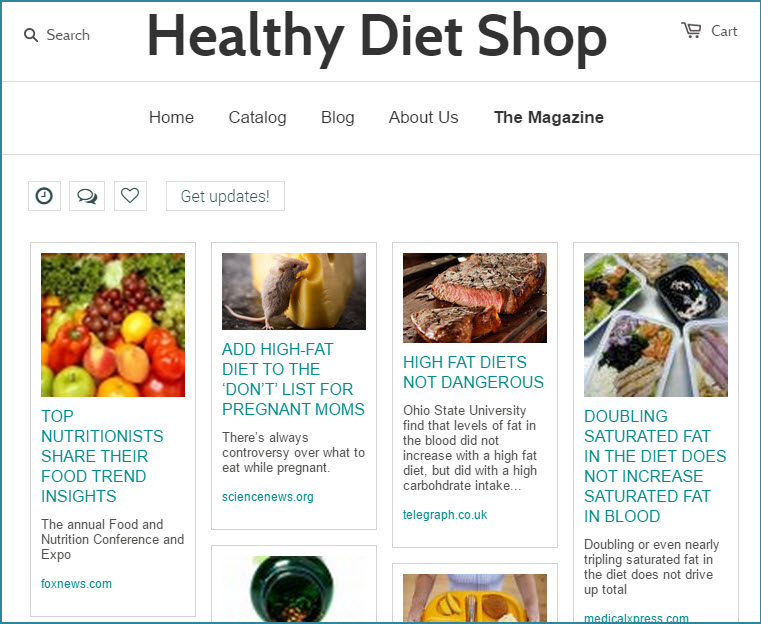
Taking it further with premium features
Now that your magazine is set up, it's time to take it to the next level. When you upgrade to the premium plan you unlock several cool options to make the most out of your Filtr8 system.
Drive traffic to your magazine with smart sharing
When you share items from your Newsroom to social networks, you will be able to direct visitors to the magazine page at your web site. The shared article will be automatically open in the magazine, so your visitors will enjoy reading it, and at the same time will stay at your web site.
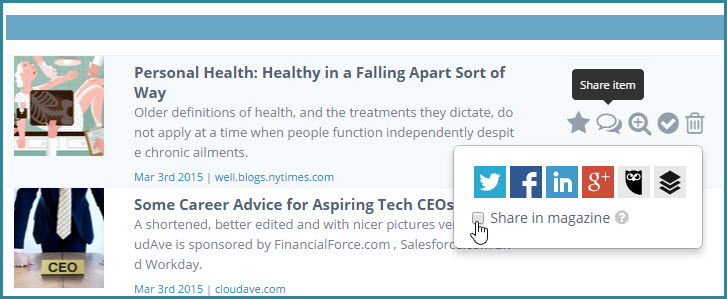
When you upgrade to premium, Filtr8 unlocks the subscription form in your magazine and you can customize the text of your call-to-action button as well as other texts in the popup window.
Use Settings button to customize texts of the "Powered by Filtr8" popup window and let your visitors and clients subscribe to updates.
Note: Filtr8 sends automatic email notifications to magazine's subscribers about the new content, so they will come back to your store's magazine and see newly published articles as well as your promotional materials. Keeping the mix of products and articles well-balanced is important.
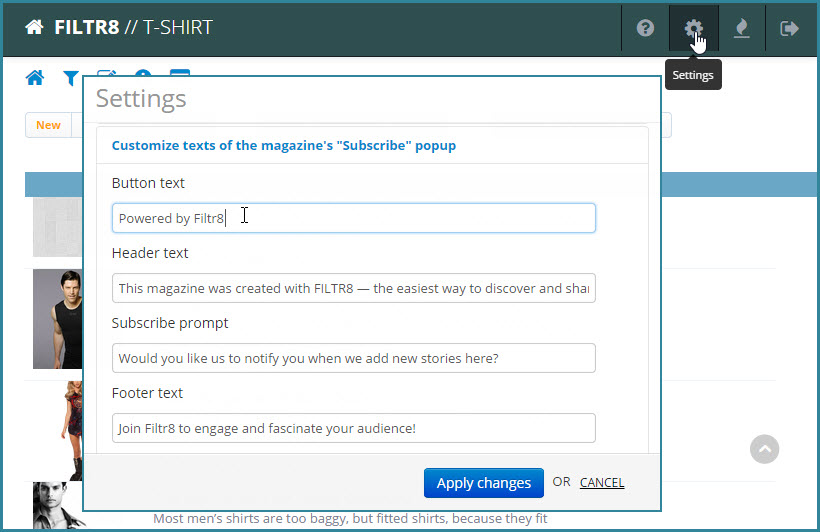
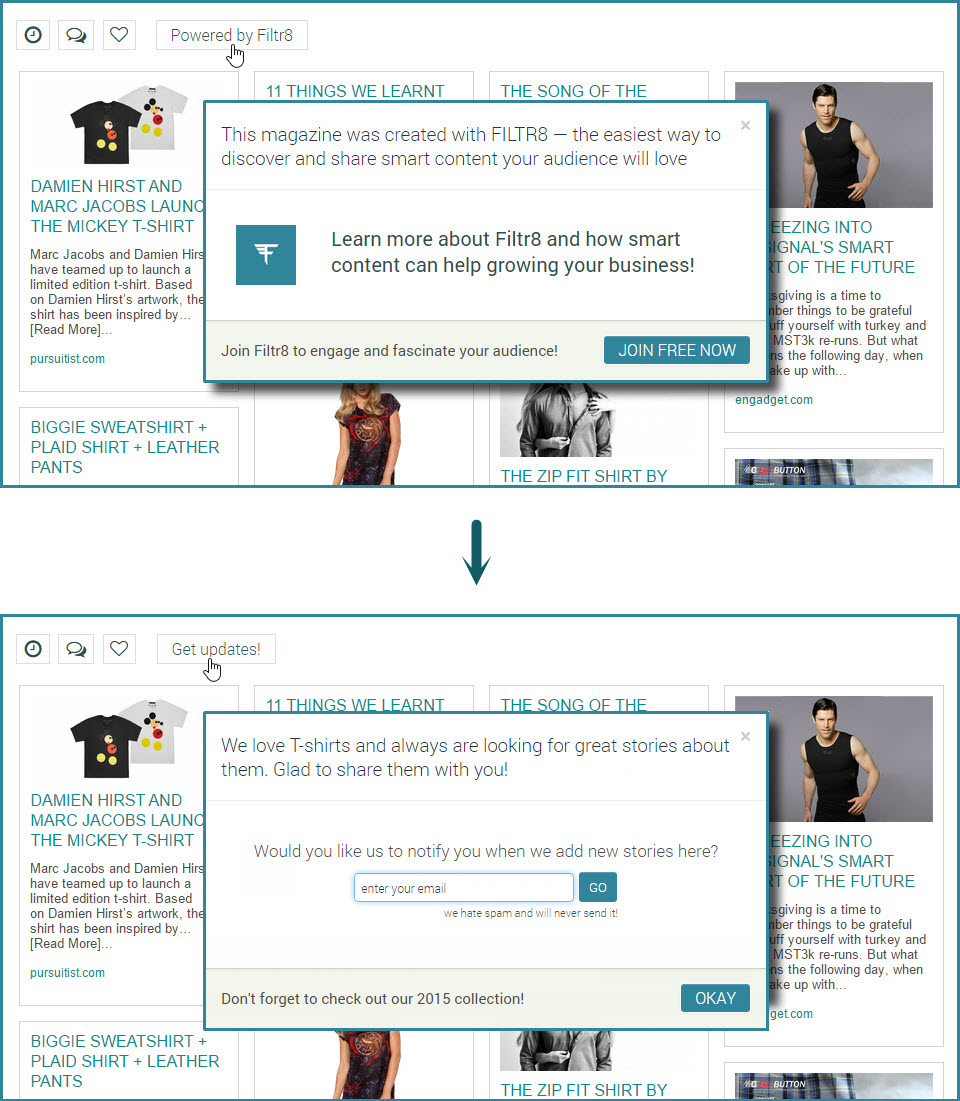
Convert your readers into subscribers and customers
Your visitors spend a lot of time in your magazine. This is the perfect opportunity to convert them into customers and new leads for your business. Use the Conversion settings in your Newsroom to define when and how to engage them.
Use Seconds until offering to subscribe to automatically display the subscription box after X seconds your visitor spends in the magazine.
Use Clicks until displaying Call To Action to automatically display the CTA box after X clicks your visitor does in the magazine. Configure CTA text, button and the URL address you want to take your visitor to.
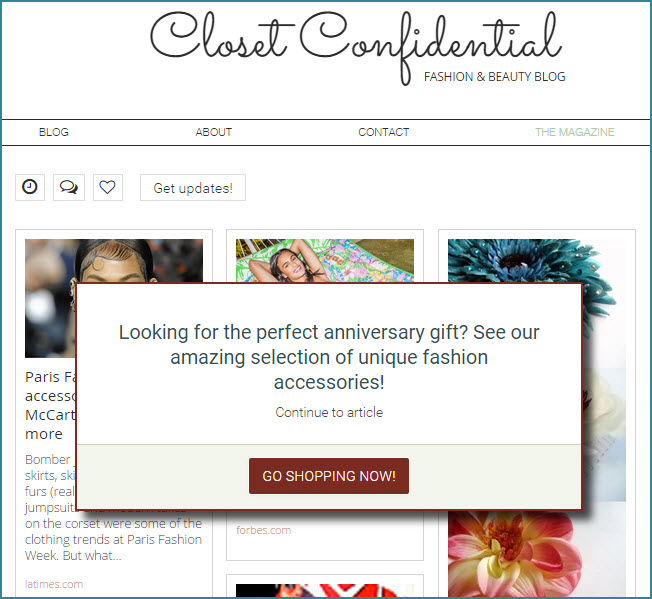
Set the number of the new articles to be published daily, and we will take care of the rest for you. If there were new items found on that day, the most relevant ones will be published to your magazine automatically and will appear under the 'Published' view in your Newsroom.
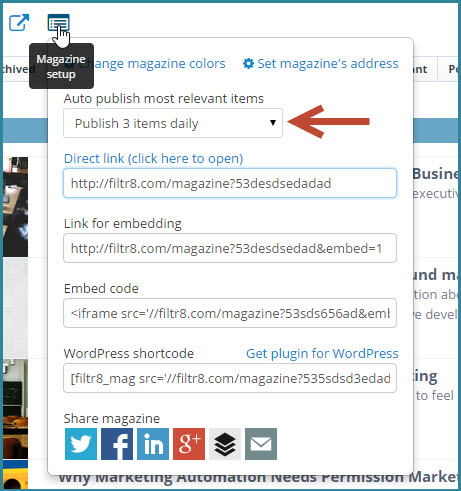
Publish your own content to the magazine
Use Publish your item button to add your own products, ads or promotions to your magazine. Items which you add will be immediately published and will always stay at the top of your magazine.
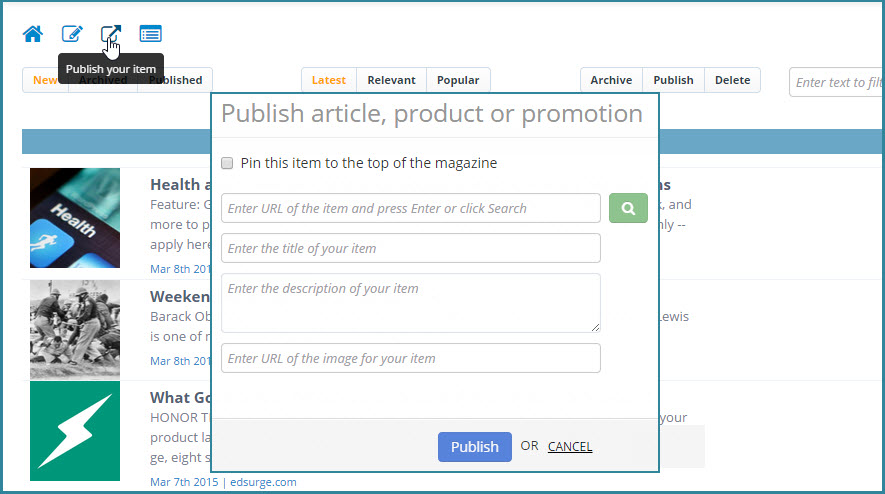
There is more!
Learn more about Filtr8 premium features at the Upgrade screen.
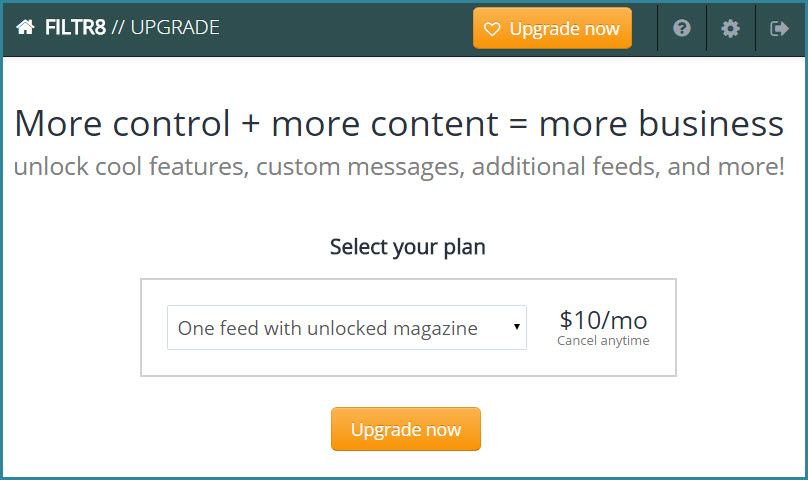
Need help or advise? Contact us anytime!
Your questions, suggestions and feedback are more than welcome! Please contact us using the Support sidebar on the right or drop us an email at contact@filtr8.com.